- Obtain an optical image in MIRO.
- Click Engage
- Select the Ramp mode in NanoScope software.
- Open MIRO.
- Zoom and/or Pan to your desired location.

- Ensure that the Cursor Mode button is selected.
MIRO enables you to accurately position the probe tip over a selected spot on the sample to obtain force curve measurements.
|
|
|
|
|
|
|
|
|
|
|
|
|
|

|
|
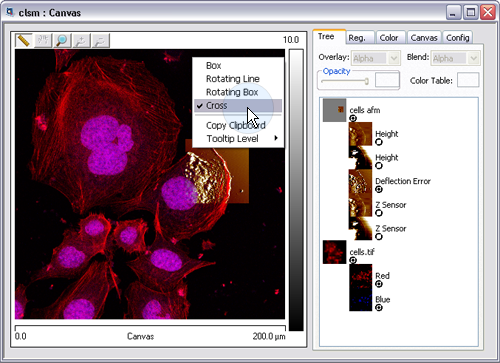
|

|
|
|
|
|
|
|
|
|
|
|
|
| www.bruker.com | Bruker Corporation |
| www.brukerafmprobes.com | 112 Robin Hill Rd. |
| nanoscaleworld.bruker-axs.com/nanoscaleworld/ | Santa Barbara, CA 93117 |
| Customer Support: (800) 873-9750 | |
| Copyright 2010, 2011. All Rights Reserved. |